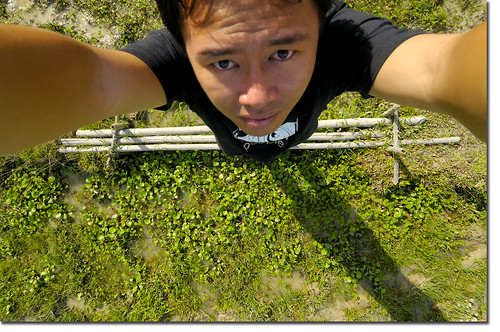You may heard or even seen lightroom from someone but never use it. For this time of tutorial I'm gonna explain just briefly how does photoshop lightroom works. May be some of you have used adobe bridge before managing your images, adobe lightroom is a similar thing to bridge except it has more control in developing you images before go into photoshop.
Click images for large view

1. Your images that you had in your camera need to be copy to your disk or computer. with lightroom, you can copy your images to your computer and had it applied with certain setting like keywording or meta data setting. to begin with.. you just click import to copy all your images from the camera. You can set the destination folder where you want it to be placed.

2. Once you had your images copied, now you can start doing the processing of your images. The good thing about lightroom is you had more control adjusting you images which you can find the tools from the right side. You can adjust the exposure, recovering the detail on the highlight, fill light, color adjustment and the metadata.
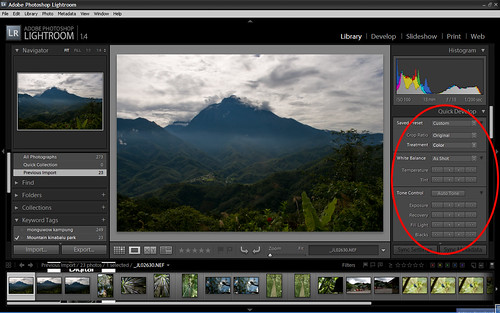
3. After you done adjustment on your images and ready to be save to another folder, you just click the export button and saved it in a folder you wanted to store. You can set it save as jpeg or tiff if you want to do more editing in photoshop cs3.


Well that is just a basic explanation about how adobe lightroom works. If you have any more question you can add it in comment. I will try to answer it limited to only what I know. Cheers!